Why Power Automate is a game-changer for organisations
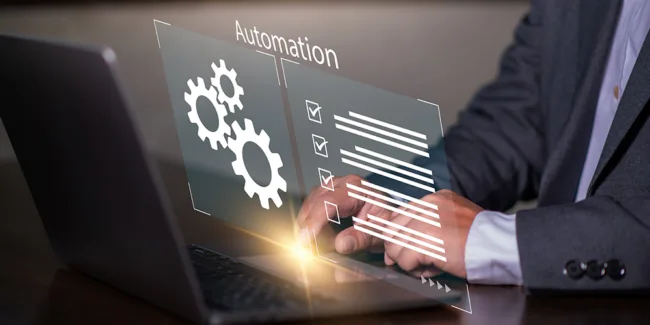
Posted on January 14, 2025 by Louise Howland
Picture this: instead of spending hours consolidating data, creating reports, or chasing follow-up emails, you’ve got a system that quietly takes care of it all in the background. Sounds like a dream, right? That’s exactly how I feel about Power Automate —a tool from Microsoft that has made my life so much easier. It’s not just about saving time; it’s about working smarter, not harder.
What is Power Automate?
Power Automate is, quite honestly, one of the most useful tools I’ve come across. It’s part of the Microsoft Power Platform and works seamlessly with the rest of the Microsoft suite, as well as platforms like Salesforce, Google, and Oracle. It’s designed to streamline repetitive processes, reduce the chance of errors, and give you time to focus on the stuff that really matters—whether that’s working on the next big idea or simply keeping your inbox down to a manageable level.

What I love about Power Automate
- It saves so much time
Think about how much time you spend on repetitive tasks. For me, it was pulling together data, sending follow-ups, and updating spreadsheets. Now, all of that happens in the background. I can focus on more important things and leave the mundane stuff to automation.
- It keeps everything on track
I use Power Automate to manage reminders and notifications for key tasks. Whether it’s approving documents, following up with colleagues, or ensuring deadlines are met, it’s like having an assistant who never forgets.
- It grows with you
As workloads increase, and for us in marketing they never seem to decrease! Power Automate scales effortlessly. Whether it’s managing complex projects or handling everyday admin, it’s designed to support growth without adding unnecessary stress.
What you can use Power Automate to help with

Power Automate isn’t just a nice-to-have—it’s an everyday tool that can transform the way you work. Here’s how you can weave it into your routine:
Power Automate isn’t just a nice-to-have—it’s an everyday tool that can transform the way you work. Here’s how you can weave it into your routine:
- Building seamless workflows: You can create workflows that connect all the tools and apps you use. For example, when I update a marketing project status in one platform, it triggers notifications, updates spreadsheets, or even schedules follow-ups in my other systems. It’s like having a digital ecosystem where everything talks to each other.
- Setting triggers and alerts: You can use Power Automate to keep you informed without micromanaging processes. Whether it’s an alert for overdue tasks or an update on campaign performance, you can set it up once and trust it to notify you when needed.
- Reducing manual processes: I try to automate all the repetitive bits of my job. Instead of manually generating reports or sending reminders, I rely on workflows to handle them for me. This frees me up to focus on strategy and creativity rather than admin.
- Enhancing team collaboration: Power Automate helps ensure the whole team stays aligned. For instance, internally we use it to notify everyone of updates or deadlines automatically. No more confusion about who’s doing what—it’s all laid out clearly.
Real-life examples of Power Automate in action
It’s not just me singing its praises. Organisations across multiple industries are using Power Automate to make life easier. Here are a few examples of where our consultants have helped clients benefit from automation:
- Client Onboarding: Automatically create folder structures and generate customised documents for new clients. No more manual errors or delays.
- HR Workflows: From preparing contracts to creating welcome letters, Power Automate simplifies new employee onboarding and ensures everything is consistent.
- Service Management: Automate task scheduling, client approvals, and follow-ups to reduce wasted time and improve customer satisfaction.
- Reporting: Instead of spending hours consolidating data, automate it. Integrate with tools like Power BI for real-time insights that help leaders make quicker decisions.
Automation is the new norm
I genuinely don’t know how I managed before Power Automate. It’s not just about saving time (although it saves a lot of time). It’s about reducing stress, improving accuracy, and having the headspace to focus on the big picture.
If you’re feeling bogged down by repetitive tasks or frustrated by inefficiencies, I’d honestly recommend giving Power Automate a go. It’s not as complicated as it might sound, and the impact it can have on your productivity is massive.
Let’s face it: we all have better things to do than shuffle data around or chase emails. Why not let Power Automate do the boring stuff, so you can focus on what really matters?
Want to know more? Get in touch —we’d love to show you how Power Automate can make your life easier too.
How can we help you?
We’d love to talk to you about your specific IT needs, and we’d be happy to offer a no obligation assessment of your current IT set up. Whether you are at a point of organisational change, unsure about security, or just want to sanity check your current IT arrangements, we’re here to help.








