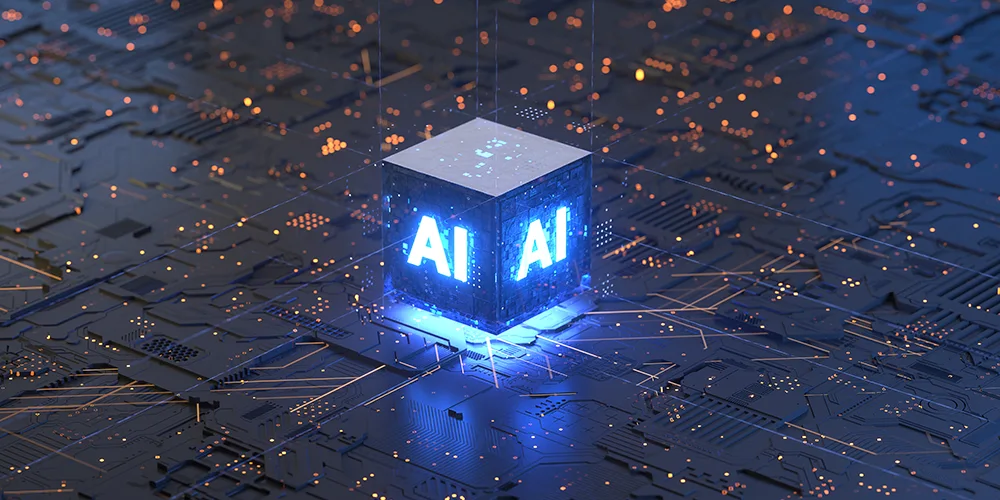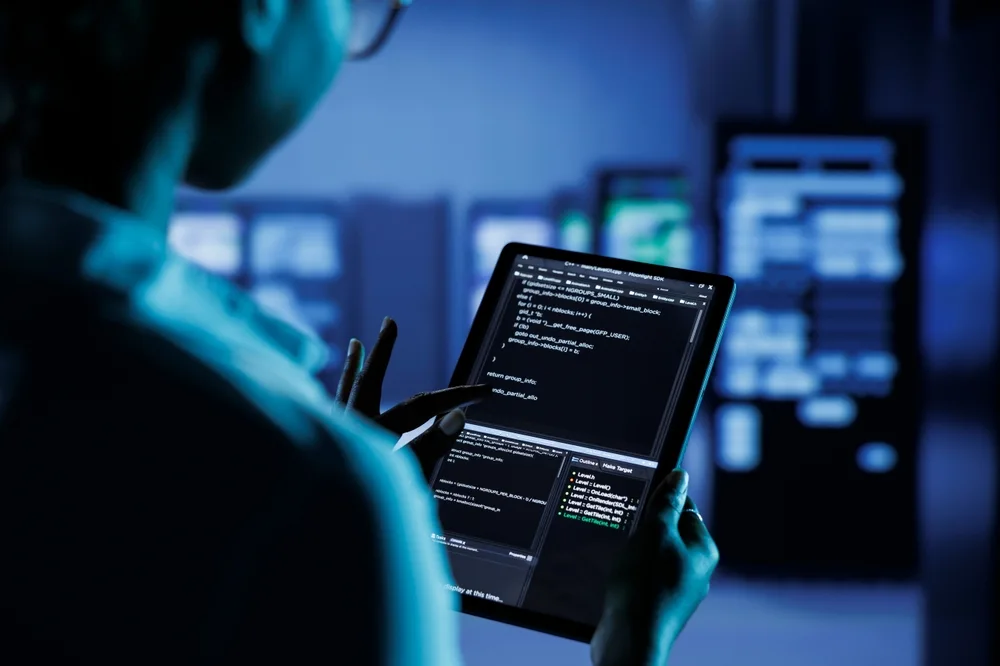What you need to know about Microsoft 365 Copilot, the ultimate AI assistant

Posted on January 18, 2024 by Louise Howland
Microsoft 365 Copilot is the new AI-powered solution from Microsoft, and it looks set to revolutionise the way we work. Microsoft have this week announced they are removing the 300-seat purchase minimum for commercial plans and making Microsoft 365 Copilot available as an add-on licence for Office 365 E3 and E5 customers, as well as those on Business Standard and Business Premium plans.
So, what is Microsoft 365 Copilot and how can you prepare your organisation for it?
What is Microsoft 365 Copilot?
Microsoft 365 Copilot is an AI-powered chatbot that leverages the power of large language models (LLMs) to offer innovative solutions across the Microsoft Cloud. Microsoft 365 Copilot can help you with a wide variety of tasks including:
- Writing emails
- Creating presentations
- Analysing data
- Generating content
- Scheduling and recapping meetings
All you need to do is chat with Microsoft 365 Copilot in natural language, and it will provide you with relevant suggestions, insights, and actions.
What are some of the most exciting features of Microsoft 365 Copilot?
Microsoft 365 Copilot has many features that will simplify your working life, taking the most popular Microsoft tools we have summarised a few of the ways it can help:
Word: Microsoft 365 Copilot can help you write faster and better by suggesting relevant content and formatting for your documents. For example, you can ask Microsoft 365 Copilot to write a summary of a report or insert a table of contents. Watch a video of how Microsoft 365 Copilot in Word can help you rework a document.
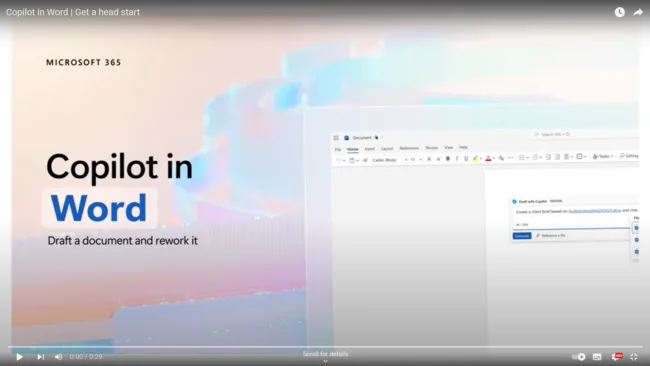
Excel: Microsoft 365 Copilot can help you analyse and visualise your data by suggesting formulas and creating charts for your spreadsheets. For example, you can ask Microsoft 365 Copilot to calculate the average, create a pie chart, or highlight outliers in your data. Watch a video of how Microsoft 365 Copilot in Excel can help you identify key insights.
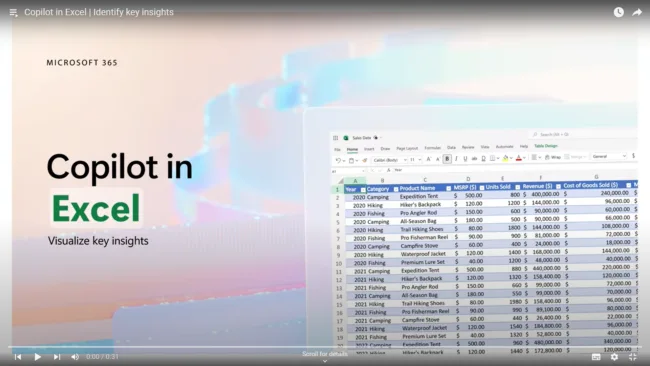
PowerPoint: Microsoft 365 Copilot can help you create engaging and impactful presentations by suggesting design content for your slides. For example, you can ask Microsoft 365 Copilot to add a title, insert an image, or generate bullet points for your topic. Watch a video of how Microsoft 365 Copilot in PowerPoint can take the hassle out of creating presentations.
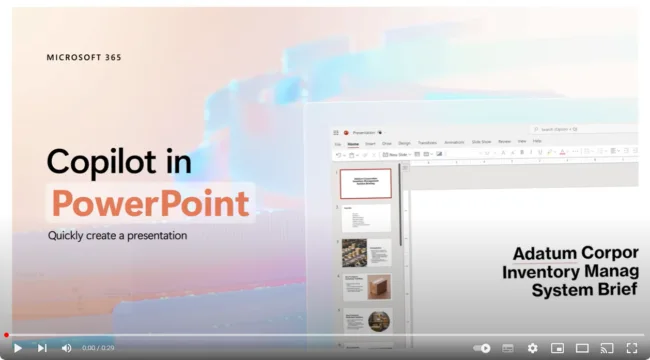
Outlook: Microsoft 365 Copilot can help you manage your email and calendar by suggesting actions, responses, and creating reminders for your messages and events. For example, you can ask Microsoft 365 Copilot to schedule a meeting, reply to an email, or follow up on a task. Watch a video of how Microsoft 365 Copilot can help you organise your inbox.
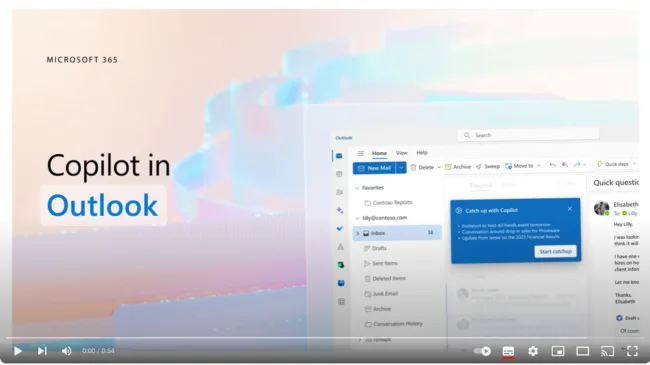
Teams: Microsoft 365 Copilot can help you collaborate and communicate with your team by suggesting chat, meeting, and file sharing options for your conversations and channels. For example, you can ask Microsoft 365 Copilot to start a video call, share a document, or create a poll for your team. Watch a video of how Microsoft 365 Copilot can support collaborative working
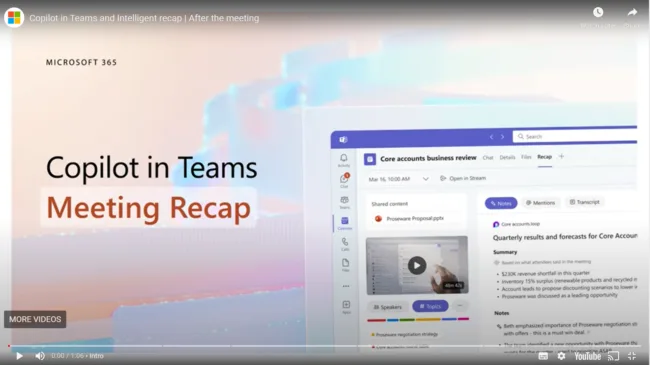
How to use Microsoft 365 Copilot safely and responsibly
Microsoft 365 Copilot is an amazing tool and the benefits of using it are clear but before you get started, you need to be aware of some potential risks. Microsoft 365 Copilot uses large language models (LLMs) to generate suggestions based on your data and context. Which means it can access and process sensitive or confidential information from your Microsoft Graph, such as emails, chats, documents, and contacts.
To protect your data and privacy, you need to ensure that you have the appropriate permissions, policies, and controls in place. For example, you can use Azure Information Protection to classify and label your data and apply security measures such as encryption and authentication. You can also use the EU Data Boundary to store and process your data within the EU. Additionally, you need to be mindful of the quality and accuracy of the content that Microsoft 365 Copilot creates.
Microsoft 365 Copilot is not a substitute for human judgment and creativity. You are responsible for reviewing and verifying the suggestions before using them. You also need to comply with any legal or ethical obligations that apply to your use of Microsoft 365 Copilot, such as intellectual property rights, data protection laws, and responsible AI principles.
How can you get started with Microsoft 365 Copilot?
Following this week’s announcement, Microsoft 365 Copilot is available as an add-on for clients on Microsoft 365 Business Standard, Business Premium, Office 365 E3/E5 and Microsoft 365 E3/E5 plans. Organisations are able to purchase between one and 299 seats for £24.70 per user per month. More information from Microsoft is available here.
As an authorised Microsoft Solutions partner, ramsac are excited to introduce Microsoft 365 Copilot, the cutting-edge AI tool that revolutionises how businesses operate. Discover how Microsoft 365 Copilot can streamline your workflows and foster innovation in your organisation. Have a chat with your designated relationship manager today or book a place on our Harnessing AI masterclass to discover the full potential of AI in your business. Contact us on 01483 412 040 or visit https://www.ramsac.com/masterclass-harnessing-the-power-of-ai/ to book your session.
Stay ahead in the tech game with ramsac and Microsoft 365 Copilot.

We run a masterclass for business leaders on harnessing the power of AI. This can be run exclusively for your Leadership Team, onsite or at our Surrey Offices or you can also book individuals on to our Open Course which runs on the last Wednesday of each month. If you are interested in understanding AI and how to use it in your organisation click below for more information.