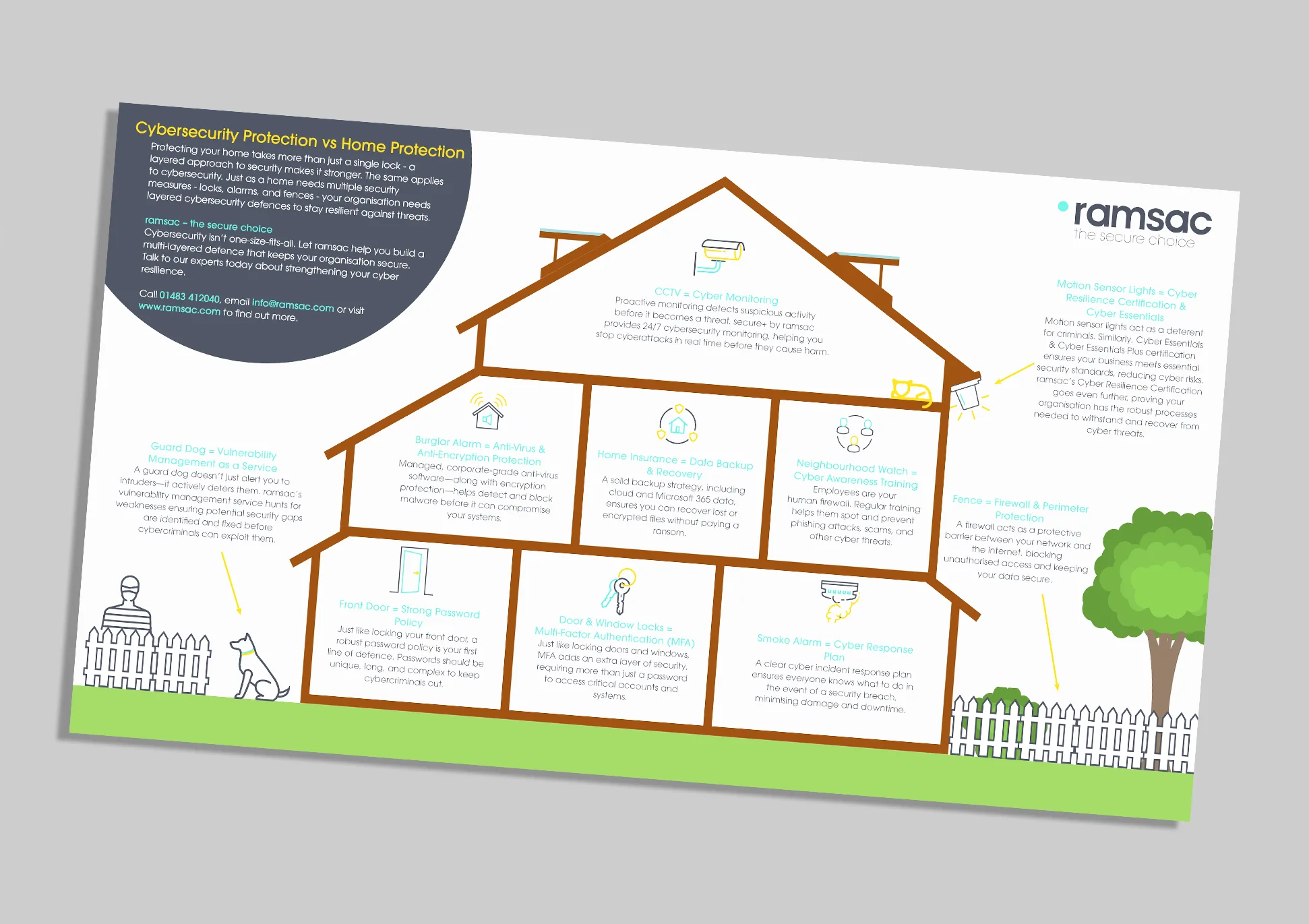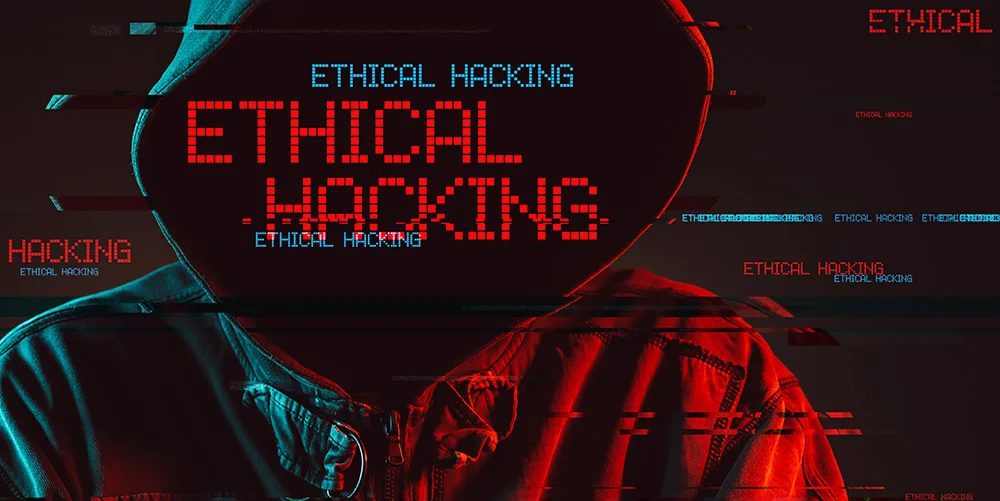5 tips to preventing ransomware

Posted on May 25, 2021 by Louise Howland
With cybercrime at the top of every organisation’s risk agenda, we are always looking to provide helpful advice on how to prevent your business being the next victim of expensive cyber attacks. In this blog, we are taking a look at ransomware, and providing you with our top five tips to keep your organisation on track!
What is ransomware?
Ransomware is the name for malicious viruses that work by encrypting a user’s files and folders. Attacks spread quickly to all devices connected to a user, so as well as encrypting locally stored files, they can also encrypt files that the machine is connected to, such as cloud stored or server stored folders – meaning that almost in the blink of an eye, and entire organisations data can be taken down, just by a careless link on an infected email attachment.
Once encrypted, the attacker, often working within a highly organised ‘business’ outfit, will contact the victim to request a ransom to be paid, often in bitcoin, in order to effect the safe release of data. These organisations often have a whole team of people behind them, offering helpdesks in multiple languages to help you set up and pay your ransom! This is seriously organised crime!
So, what can you do about it?
1) Back up your data (frequently)
When organisations are victims of a ransomware attack typically their data is stolen and encrypted with the only means of retrieving it paying a ransom (although even if you do pay you are still not guaranteed your data). However, if you regularly back up your data you will be able to restore from a backup and will not need to pay the ransom to gain access to your data. It is advisable to have the backup stored in more than one place, usually a cloud solution and a physical solution and to encrypt backups to ensure the data is secure. Remember, the infection spreads, so you don’t want to rely on a back up device that is attached to your network – if you back up to a NAS drive, for example, make sure that drive is physically removed from the network, so the encryption doesn’t spread to your back up as well as your live data.
2) Install updates and patches as soon as possible
By installing updates regularly, you will reduce your risk of ransomware attacks. Plenty of malware is designed to exploit security holes already identified common applications, patches and updates are the software company’s way of fixing those holes, to make sure you’re running updates on servers, PCs, laptops, Macs and mobile devices as soon as they are released.
3) Comprehensive and regular staff awareness and training
IT security is 50% infrastructure, and 50% user training. Humans are often the weakest link in the cybercrime world and are exploited to ‘open the door’ to the cybercriminal. And yet few businesses ensure that their teams regularly receive up-to-date training on good practice and cybersecurity awareness. Training should be applied across the board and should be programmed to happen regularly. All users should understand how real a threat cybercrime is and should understand basics like; how to be secure online, how to recognise suspicious emails, how to recognise when they are being duped in to providing information that might help an attacker to gain access and how to respond if they do fall victim to an attack.
4) Robust firewall and spam filters.
Ensuring the devices that protect the perimeter of your organisation, such as your firewall and spam filters are robust, up to date and properly configured can help to filter out some suspicious emails and if configured properly, can also help to prevent your own email accounts being spoofed and used to distribute viruses under your name.
5) Have a strong and enforced password policy
A proper password policy is vital, as weak passwords are like an unlocked door for cybercriminals. Passwords should be kept secret (so not written on a post-it note and left on people’s desk!), they should be long and complicated (with a mixture of upper and lower-case letters, numbers and symbols) Users should use different passwords for different applications and they should be changed frequently. Consider using a Password Manager to help employees keep track of multiple passwords.

Protect your organisation from Cybercrime.
IT systems are under attack on a daily basis, from a huge variety of cybersecurity threats, find out how to protect your organisation