Preparing for Windows 10 end of life: key dates and how ramsac can help

Posted on May 16, 2024 by Louise Howland
A significant change is on the horizon with Windows 10 approaching its end-of-life next year. Understanding the implications and preparing in advance is crucial for maintaining the security and efficiency of your IT systems.
What does end of life mean?
When a product reaches its end of life, the manufacturer, in this case, Microsoft, will no longer provide updates or support. For Windows 10, this means no more security updates, patches, or technical assistance. The end-of-life date set by Microsoft for Windows 10 is October 14, 2025. After this date, any system running Windows 10 will become more vulnerable to security risks and malware, as no new security patches will be released.
Why you need to prepare now
Preparing for an operating system upgrade across an organisation is not a minor task. It requires careful planning, resources, and time. Starting early can help mitigate risks such as software incompatibility, data loss, and significant downtime. Additionally, early preparation allows for adequate testing and training, ensuring that your staff can adapt smoothly to the new system.
At ramsac, we understand that transitioning to a new operating system can be daunting. Our role is to simplify this transition and ensure that it is as seamless as possible.
Suggested migration timeline
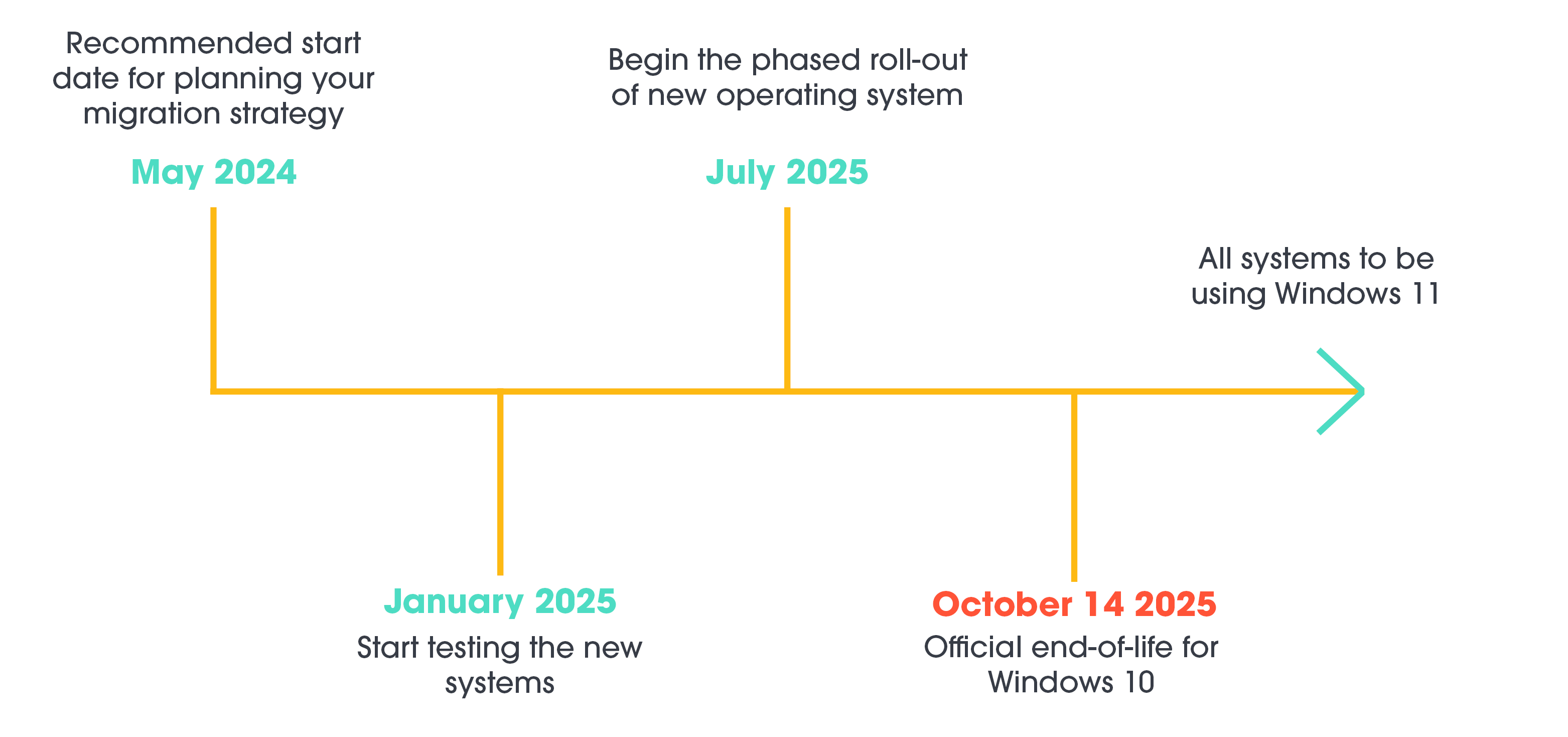
Next steps
If you have not yet tested all applications on Windows 11, then don’t wait until it’s too late. Begin your planning now to ensure a smooth and secure transition. Contact ramsac today to discuss your Windows 10 upgrade strategy. Our team is ready to help you with planning device replacements or advising on upgrade options for existing compatible hardware. Let’s prepare together for this important transition and keep your IT infrastructure secure and efficient.
How can we help you?
We’d love to talk to you about your specific IT needs, and we’d be happy to offer a no obligation assessment of your current IT set up. Whether you are at a point of organisational change, unsure about security, or just want to sanity check your current IT arrangements, we’re here to help.








