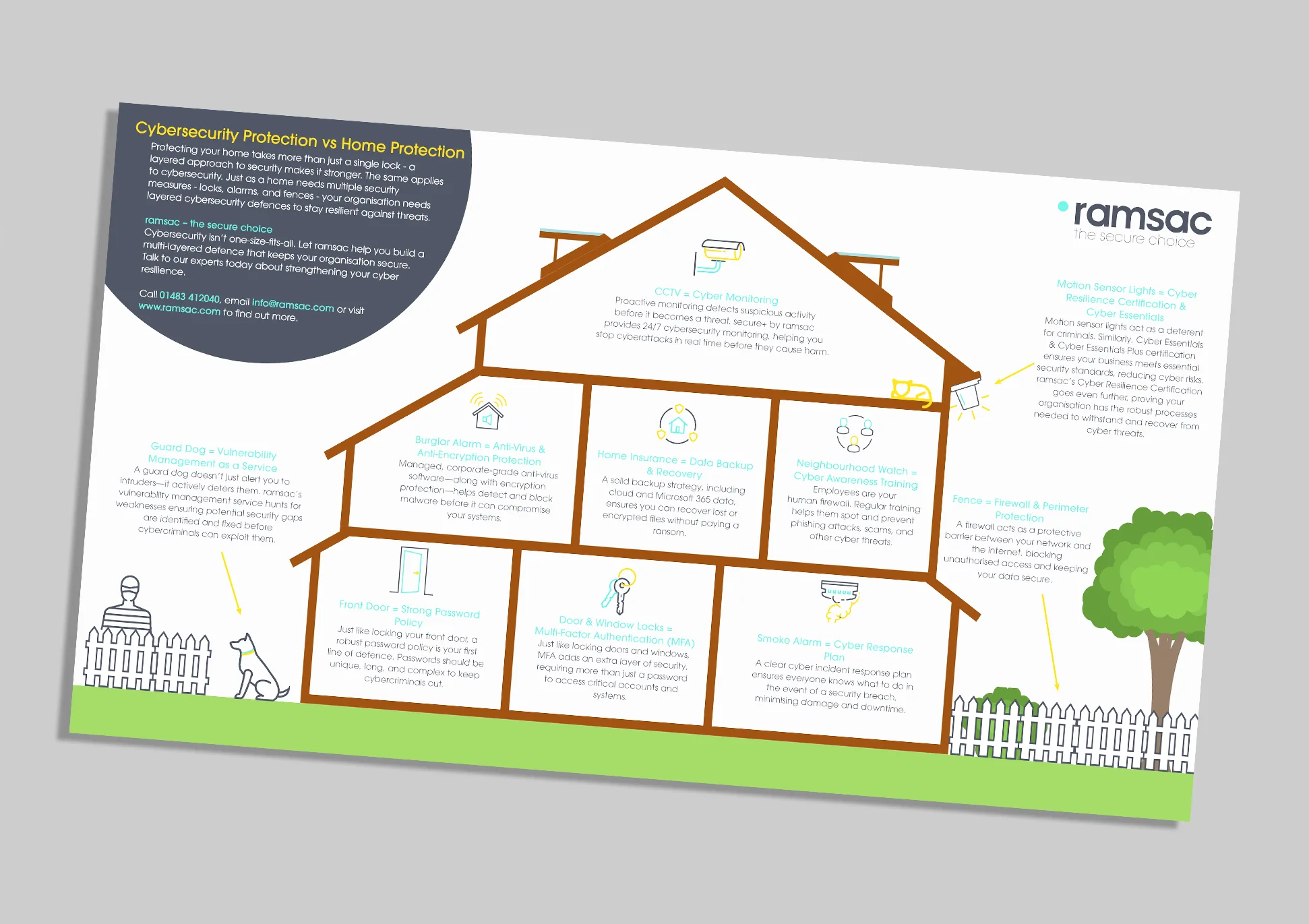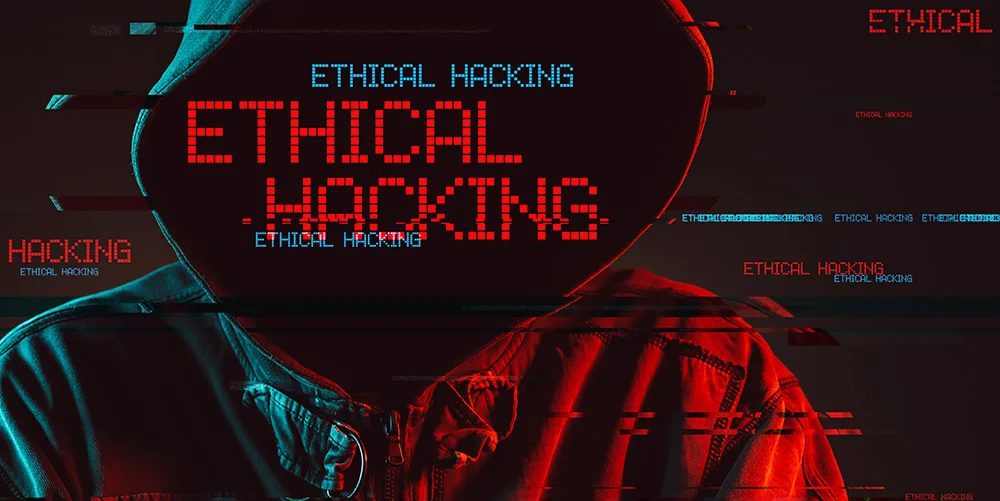How and Why You Should Delete Your Cookies

Posted on June 25, 2020 by Louise Howland
Since GDPR came into play in May 2018, everyone browsing the internet in the UK has gotten used to seeing that familiar ‘accept cookies’ request on every website. With ever-decreasing attention spans, our patience for these pop-ups has long been waning, so now users hurriedly click ‘accept and close’ so they can get on with the task at hand. Though this action might seem trivial, in fact, accepting and storing cookies on your device can have a number of negative effects. Read on to find out more about these, and about how and why you should delete your cookies.
What are online cookies?
The term ‘cookies’ refers to small pieces of data that are captured by the websites you visit and sent to your browser. They contain information about your activity on that particular website, such as the pages you visited, how you found it, and how long you stayed on the site.
The reason why cookies exist is so that your browser (and third parties) can create a profile for you. Because they store information relating to your behaviour, things you’ve searched for, and login details, cookies can often help the user experience. This is because the data is used to help create a more personalised service, by storing information so that you don’t need to re-enter it every time you visit a website.
Different Types of Internet Cookies
There are various kinds of digital cookies that are used for different reasons. Some are erased when you close a browser, some are stored until they expire, and some need to be manually deleted.
Session Cookies
These are short-term cookies that are only stored while you are actually on a website. Instead of storing information that can be used later, they are designed solely for improving your immediate experience. A common example of where these are used is on online shopping sites, which require information to be stored between pages for the user-journey.
Stored Cookies
This kind of cookie is designed to track your online information. They store your personal data, including usernames and passwords, so that next time you access the site these are input automatically. The purpose of this is for the user to save time and have an easy experience on the site. After a period of time, such cookies will expire and the information is lost.
Third-Party Cookies
Third-party cookies are the type of internet cookie that cause the most upset and annoyances among users. This is because these have been created for the purpose of tracking user behaviour and preferences, such as any items you have searched for. The information collected with third-party cookies is either used by the website that created them or sold on to other advertisers. The main purpose of this is so that retailers can target you with relevant adverts while you are online, on many different websites.
Should I delete my cookies?
Internet users might wish to delete their cookies for four main reasons;
- To improve internet speeds
- When using a shared computer
- Protection against cybercrime
- To avoid targeted ads
To improve internet speeds
After a while, as your cookies build up, the sheer amount of them can cause your systems to slow down. This is why, when you experience problems with internet speed, many IT professionals will recommend clearing your cookies.
When using a shared computer
It’s important to delete cookies when using a shared or public computer so that other users cannot access your information, or use websites while signed in as you. It’s because of the presence of cookies that another user could see your history on the computer, or potentially shop/access information while signed in as you on different sites (e-commerce, banking, social media, and emails etc).
Protection against cybercrime
Unfortunately, it is possible for cybercriminals to gain access to the data stored by cookies for the purpose of stealing personal information. This personal information can then be sold on for a profit or used to make online purchases or access banking.
To avoid targeted ads
One of the most common reasons why internet-users choose to delete their cookies is to stop targeted ads following them around while they are online. Third-party cookies that record the items you’ve looked at are a source of major annoyance for some people, who do not wish to see recurring adverts every time they use the internet.
How to delete cookies
Thankfully, it is possible to choose how cookies work on your browser so that you can enjoy some of the benefits, such as easy automatic log-in while avoiding the negatives. For many people, this simply means disabling third party cookies in browser settings, so that information cannot be stored for future advertising.
It’s usually simple to delete cookies and dictate the way they are stored, by making some changes in your browser settings. In the privacy or security area, you can choose which cookies you wish to delete, plus disable third party cookies altogether.
How often should I delete my cookies?
Cookies will build up over time, so it really depends on how much you use the internet as to how often you should delete your cookies. If you are a regular internet-user, good practice is to delete your cookies around once a month. However, if you have disabled third-party cookies, this can be reduced because there will be fewer cookies affecting the speed of your internet and systems.
While cookies are designed to improve the user experience, by storing various information to provide a more relevant and efficient service, they are not without their drawbacks. Frequently deleting your cookies is a good idea to maintain good speed and to stay protected from cybercrime.