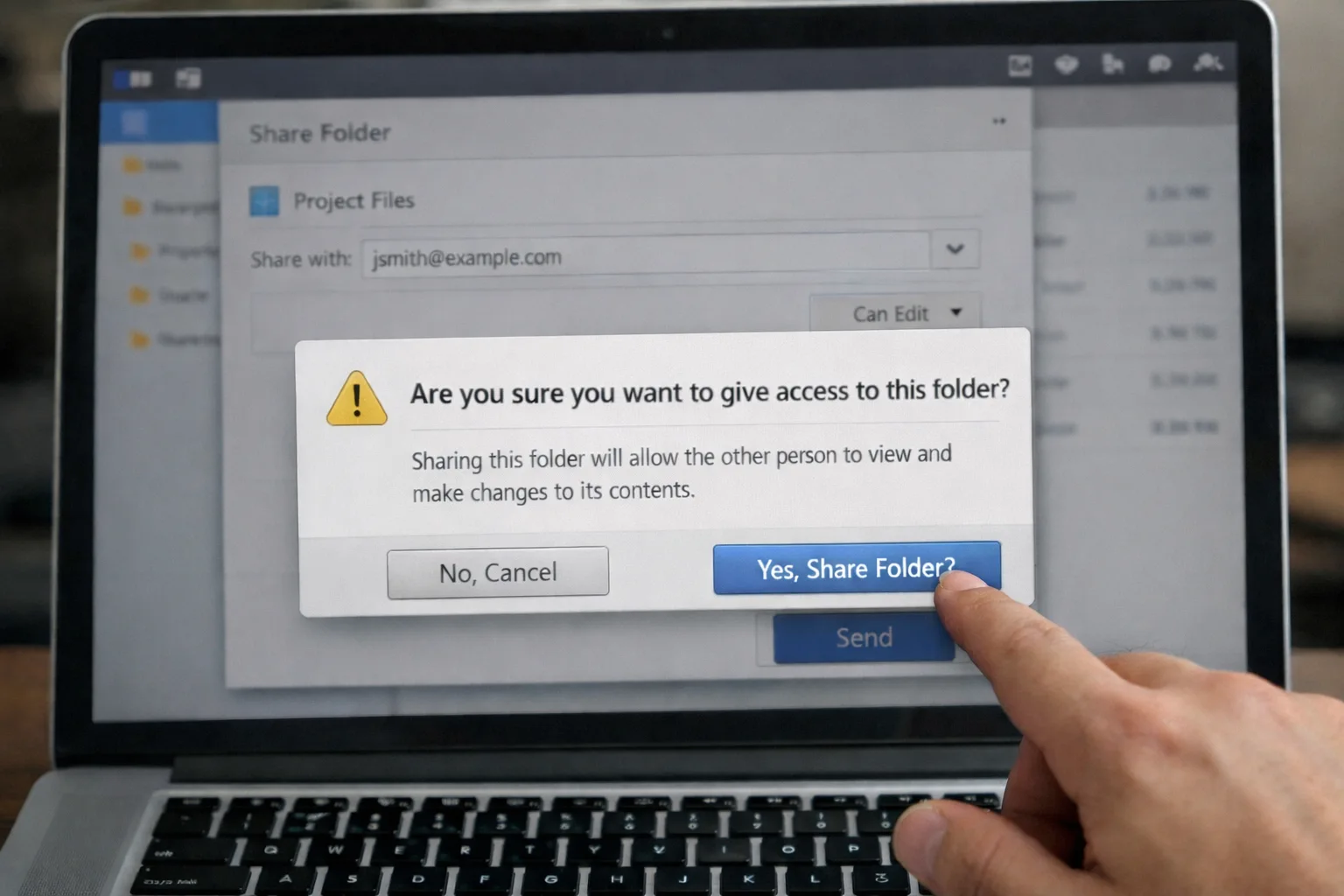Data Protection Day – Protecting your information on social media.

Posted on January 28, 2024 by Louise Howland
Data Protection day is an international event that occurs every year on the 28th of January. The purpose of the day is to raise awareness about privacy and data protection best practices. We have countless blogs on how to keep an organisation’s data safe but as Data Protection Day was originally focussed on the importance of people protecting their personal information online, particularly in the context of social media, we decided to do a blog with tips on how to keep your personal data safe on social media.
Types of social media
Social media is for many, something they access daily. There are of course the most popular platforms that everyone has heard of (Facebook, LinkedIn, Twitter, Instagram, TikTok, Snapchat etc) but there are also sites that people may not consider as ‘social media’ these include dating sites (Tinder etc) Video sharing sites (YouTube etc) book marking sites (Pinterest etc) and review sites (Goodreads etc) These sites are all places where users share personal information about themselves. They can be accessed in various ways including via mobiles, tablets and PCs, they are all available 24/7 via the internet and are all based in the cloud. Meaning they all present a risk to users who are not careful about the information they share on them or have not correctly configured their privacy settings.
5 tips for protecting your personal information on social media
1) Keep your passwords unique, strong and private.
We have written multiple blogs on the importance of passwords to protect organisations from cybercrime. It is equally as important that your personal passwords are strong and unique, you should follow these simple password rules
- passwords should include a mixture of upper case and lowercase letters, numbers and special characters,
- Passwords should be at least 12 characters ideally more,
- Passwords should not be used across multiple accounts
- Passwords should be random and not easy to guess (e.g. birthdates, mothers maiden name etc)
If the thought of having unique passwords across multiple social media platforms of sufficient complexity to be secure, gives you a headache, we recommend using a password manager, like Password Boss. Password Boss which allows you to save all your passwords for any websites, apps, programme etc you use and access them from any device using your ‘master password’. For an extra level of protection consider implementing multi- factor authentication (MFA) on to your social media accounts, more information on MFA is available here.
2) Privacy settings are there for a reason. Use them.
Social media sites give users various options when it comes to privacy settings, to help you limit who can see your posts. Make sure you familiarise yourself with the settings and give yourself the right amount of protection. Taking Facebook as an example, they have a ‘Privacy Checkup’ which will help you determine:
- Who can see what you share.
- How to keep your account secure.
- How people can find you on Facebook.
- Your data settings on Facebook.
To complete a privacy check up, click on the down arrow and choose Settings & Privacy and then Privacy Checkup.
We recommend taking the time to check the privacy settings of all social media accounts you own.
3) Be cautious with who you ‘friend’
When I first joined Facebook back in 2007, there was definitely competition for who could get the most Facebook ‘friends’. This is still an issue with social media users as the rise of the ‘influencer’ has added a financial benefit to getting more and more followers. However, the more people who can access your posts, the harder it is to control what is done with that information/images. I don’t add anyone on social media that I don’t know in real life. Remember social media is full of fake profiles and ‘catfishers’ (Fake accounts can be spotted if there is a lack of history, if it is fairly new and only has a handful of friends) These fake accounts could easily be hackers trying to access your information. All social media have report and block facilities, don’t forget to use them when needed.
4) Don’t share very personal information
Anyone that you want to have your mobile number, email address or date of birth already has it (and if they have forgotten when your birthday is, they can text you and ask!) there is no need for this information to be on social media. Just because there is the option to share this type of information in the ‘about us’ section – doesn’t mean you should. In Rob May’s Cyber Chat series, there is a video on the dangers of social media that perfectly explains why you should think twice before sharing certain details online – that video can be viewed here
5) Don’t forget to ‘log out’ when you’re finished.
Finally, and this may sound obvious but make sure you always log out of social media when using a public computer to prevent people from accessing your accounts and personal data. It is also worth periodically logging out of your accounts on private devices.
There is more you can do to protect yourself on social media but the above is a good place to start, and if you have to think twice about whether you should post or share something online. Don’t post it!

Protect your organisation from Cybercrime.
IT systems are under attack on a daily basis, from a huge variety of cybersecurity threats, find out how to protect your organisation