
IT Blog Category: Microsoft 365

How to find the perfect background for your Microsoft Teams meetings
With the new Microsoft Teams update, you can now add your own pictures to the selection of images for your Teams meetings. Here are a few quick and easy [...]

How to use OneNote to its full potential
With OneNote, you are able to take organisation to the next level with ease. Create notebooks in organised sections making it easier to stay on track. [...]
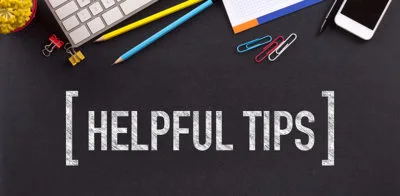
10 tips for mastering Microsoft Word
Microsoft Word is a key part of the Microsoft Office 365 suite it used by millions of people across the world everyday. Even for people who use it everyday [...]

Microsoft Teams vs Zoom: video conferencing comparison
Both Teams and Zoom are designed to improve communication and can be used for video and audio conferencing both internally and with people outside your organisation. In this blog, we have looked at some of the pros and cons of each [...]

How to create and add an email signature in Microsoft Outlook – instructions, troubleshooting & FAQs
f you’re new to Microsoft Outlook or have recently updated to a newer model, you might consider personalising your emails with a bespoke signature. These are simple to create [...]
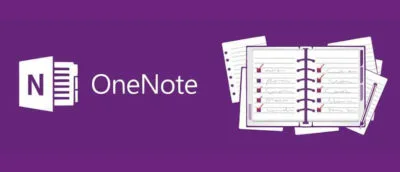
What are the benefits of OneNote?
OneNote, part of the Office 365 suite of applications, has become an essential productivity tool for businesses. But many don't fully appreciate the valuable contribution that OneNote can make [...]

Microsoft 365 case study: Forms, Flow, SharePoint & PowerBI
Following an internal need, we built a solution using Forms, Flow, SharePoint and PowerBI from Microsoft 365. Saving us the cost of paying for an off the shelf service. [...]

