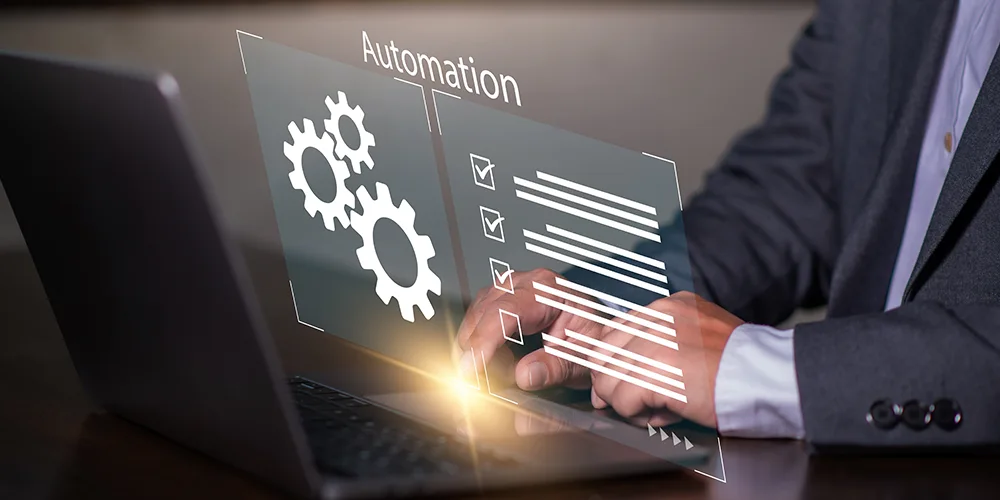What is cloud.microsoft?

Posted on February 7, 2025 by Louise Howland
You may have noticed that when you went to log into Microsoft 365 online, it redirected you to m365.cloud.microsoft. or that you had a notification letting you know of that change?
We did as well, and it’s a big change for Microsoft but one that makes perfect sense. So why is Microsoft making this change? Let’s discuss.
What is cloud.microsoft?
cloud.microsoft is a new domain from Microsoft designed to create more consistency in their service provision. Microsoft’s cloud.microsoft domain is a secure and unified online platform dedicated to its cloud products. It provides a single destination for Microsoft 365 apps and services, ensuring a high level of security and streamlined access.

As Microsoft has grown and developed, the domains that their platforms have originated on have become fragmented, with hundreds now in existence. You have everything from teams.microsoft.com to outlook.live.com and status.office.com. Fragmentation poses significant challenges to end-user navigation, administrative efficiency, and the development of cross-application experiences. This makes it increasingly difficult for Microsoft to manage and secure, and a move to a unified domain reduces this friction.
When is this rolling out?
The cloud.microsoft domain change has been slowly rolling out for a few months since it was first announced back in 2023, but the biggest user-facing changes are set to roll out over the course of 2025. Microsoft is sharing updates with system administrators as software changes.
What are the benefits of cloud.microsoft?
Using .microsoft as the web address (rather than .com or other domains) provides an extra layer of security and trust. Since Microsoft has exclusive ownership and control of the .microsoft top-level domain, they can implement strict security measures across the entire domain. This means any website ending in .microsoft is definitively owned and operated by Microsoft, eliminating the risk of impersonation or fraud that might occur on other domains.
Moving all Microsoft 365 user-facing services to a single domain (*.microsoft) brings three significant benefits:
Better user experience
The change means users face fewer interruptions in their workflow. When switching between apps like Outlook, Teams, or SharePoint, users won’t need to repeatedly sign in or wait through multiple redirects. This makes the entire experience faster, improves productivity, reduces downtime and a more seamless user experience.
Simplified security management
For IT administrators, having everything under one domain dramatically simplifies security configuration. Instead of managing multiple domains in their security allowlists and policies, they can focus on a single domain. This makes it easier to maintain strong security while ensuring all necessary Microsoft 365 services remain accessible.
Enhanced integration and development
When all services operate under one domain, developers can create better connections between Microsoft 365 apps. This unified approach leads to improved performance, especially for features that work across multiple apps such as Loop features, and makes it easier to develop new integrations.
Why the .microsoft domain is key
Think of .microsoft like a gated community where Microsoft owns and controls everything – from the gates to every house inside.
Just like how only the U.S. government can use .gov websites, only Microsoft can create and use .microsoft websites. This means that if you see a website ending in .microsoft, you can be absolutely certain it’s run by Microsoft – no one else can create websites with this domain.
Because Microsoft controls the entire .microsoft domain system, they can implement strong security measures at the highest level, which automatically protect all websites using that domain. It’s like having one super-strong security system that protects the entire neighbourhood, rather than individual security systems for each house.
It’s impossible for scammers to create fake Microsoft websites using the .microsoft domain because Microsoft controls every aspect of it – they’re both the owner of the domain (like owning the land) and the one who manages who gets to use it (like being the only property manager). This makes it much harder for anyone to impersonate Microsoft online.
This is different from traditional domains like .com, where anyone can buy and create websites, making it easier for scammers to create convincing fakes.
Get support with your Microsoft services
At ramsac, we offer a wide range of services to help your organisation with Microsoft 365. Discover how our IT support and Microsoft 365 services can help. Get in touch.